Semangat mengisi blog ini :), kesempatan kali ini ane mau share konfigurasi dasar routing ospf di juniper. Untuk membuat router juniper agar dapat saling komunikasi menggunakan protokol ospf, anda hanya perlu advertise semua interface tersebut ke dalam protokol ospf. secara dynamic protokol ospf akan segera aktif alias akan menemuakan router tetangga yang tentu menggunakan protokol ospf juga. nah berikut tak kasih gambat biar sedikit ada gambaran hehe…
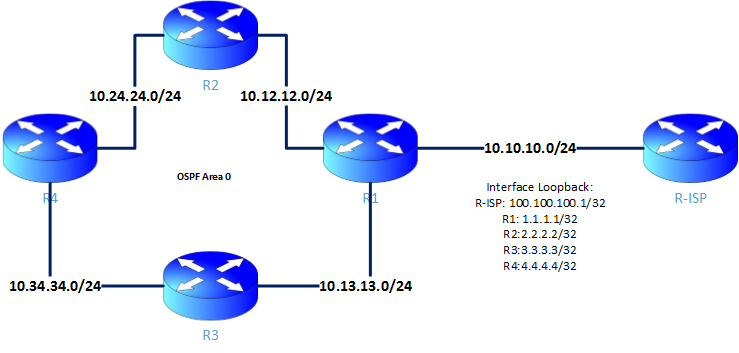 Untuk tulisan ini, anda hanya perlu fokus pada R1,R2, R3 dan R4. Karena R1 ke arah R-ISP akan dibahas secara terpisah, so kapan dibhas,? silahkan tunggu ja ya haha.. Oke mari kita mulai dengan konfigurasi interface, ohy lab ini pastikan anda sudah mengerti cara create logical router atau logical systems.
Untuk tulisan ini, anda hanya perlu fokus pada R1,R2, R3 dan R4. Karena R1 ke arah R-ISP akan dibahas secara terpisah, so kapan dibhas,? silahkan tunggu ja ya haha.. Oke mari kita mulai dengan konfigurasi interface, ohy lab ini pastikan anda sudah mengerti cara create logical router atau logical systems.
Step 01 : Konfigurasi Interface
|
1 2 3 4 5 6 7 |
set interfaces ge-0/0/1 unit 10 vlan-id 10 set interfaces ge-0/0/1 unit 10 family inet address 10.10.10.1/24 set interfaces ge-0/0/1 unit 12 vlan-id 12 set interfaces ge-0/0/1 unit 12 family inet address 10.12.12.1/24 set interfaces ge-0/0/1 unit 13 vlan-id 13 set interfaces ge-0/0/1 unit 13 family inet address 10.13.13.1/24 set interfaces lo0 unit 1 family inet address 1.1.1.1/32 |
|
1 2 3 4 5 |
set interfaces ge-0/0/2 unit 12 vlan-id 12 set interfaces ge-0/0/2 unit 12 family inet address 10.12.12.2/24 set interfaces ge-0/0/2 unit 24 vlan-id 24 set interfaces ge-0/0/2 unit 24 family inet address 10.24.24.2/24 set interfaces lo0 unit 2 family inet address 2.2.2.2/32 |
|
1 2 3 4 5 |
set interfaces ge-0/0/3 unit 13 vlan-id 13 set interfaces ge-0/0/3 unit 13 family inet address 10.13.13.3/24 set interfaces ge-0/0/3 unit 34 vlan-id 34 set interfaces ge-0/0/3 unit 34 family inet address 10.34.34.3/24 set interfaces lo0 unit 3 family inet address 3.3.3.3/32 |
|
1 2 3 4 5 |
set interfaces ge-0/0/4 unit 24 vlan-id 24 set interfaces ge-0/0/4 unit 24 family inet address 10.24.24.4/24 set interfaces ge-0/0/4 unit 34 vlan-id 34 set interfaces ge-0/0/4 unit 34 family inet address 10.34.34.4/24 set interfaces lo0 unit 4 family inet address 4.4.4.4/32 |
Step02 : Konfigurasi protokol OSPF
Seperti yang ane sampaikan di awal, by default ospf akan langsung melakukan update bila anda sudah advertise interface lokal di rouer tersebut, penasaran lanjut klo bgtu,,,:)
|
1 2 3 4 5 6 7 8 9 10 11 12 13 14 15 16 17 18 19 |
R1 set protocols ospf area 0.0.0.0 interface ge-0/0/1.12 set protocols ospf area 0.0.0.0 interface ge-0/0/1.13 set protocols ospf area 0.0.0.0 interface lo0.1 R2 set protocols ospf area 0.0.0.0 interface ge-0/0/2.12 set protocols ospf area 0.0.0.0 interface ge-0/0/2.24 set protocols ospf area 0.0.0.0 interface lo0.2 R3 set protocols ospf area 0.0.0.0 interface ge-0/0/3.13 set protocols ospf area 0.0.0.0 interface ge-0/0/3.34 set protocols ospf area 0.0.0.0 interface lo0.3 R4 set protocols ospf area 0.0.0.0 interface ge-0/0/4.24 set protocols ospf area 0.0.0.0 interface ge-0/0/4.34 set protocols ospf area 0.0.0.0 interface lo0.4 |
Step03: Verifikasi and Testing
It’s time to check, hehe…pertama anda bisa melakukan cek routing, sperti berikut:
|
1 2 3 4 5 6 7 8 9 10 11 12 13 14 15 16 17 18 19 20 21 22 23 24 25 26 27 28 29 |
[edit] root@vMX-1# run show route logical-system r4 inet.0: 11 destinations, 11 routes (11 active, 0 holddown, 0 hidden) + = Active Route, - = Last Active, * = Both 1.1.1.1/32 *[OSPF/10] 00:21:50, metric 2 > to 10.24.24.2 via ge-0/0/4.24 to 10.34.34.3 via ge-0/0/4.34 2.2.2.2/32 *[OSPF/10] 00:22:05, metric 1 > to 10.24.24.2 via ge-0/0/4.24 3.3.3.3/32 *[OSPF/10] 00:22:00, metric 1 > to 10.34.34.3 via ge-0/0/4.34 4.4.4.4/32 *[Direct/0] 00:33:15 > via lo0.4 10.12.12.0/24 *[OSPF/10] 00:22:05, metric 2 > to 10.24.24.2 via ge-0/0/4.24 10.13.13.0/24 *[OSPF/10] 00:22:00, metric 2 > to 10.34.34.3 via ge-0/0/4.34 10.24.24.0/24 *[Direct/0] 00:33:15 > via ge-0/0/4.24 10.24.24.4/32 *[Local/0] 00:33:15 Local via ge-0/0/4.24 10.34.34.0/24 *[Direct/0] 00:33:15 > via ge-0/0/4.34 10.34.34.4/32 *[Local/0] 00:33:15 Local via ge-0/0/4.34 224.0.0.5/32 *[OSPF/10] 00:22:55, metric 1 MultiRecv |
Coba test ping seperti berikut:
|
1 2 3 4 5 6 7 8 9 10 11 12 13 14 15 16 17 18 19 20 21 22 |
root@vMX-1# run ping 1.1.1.1 logical-system r4 rapid PING 1.1.1.1 (1.1.1.1): 56 data bytes !!!!! --- 1.1.1.1 ping statistics --- 5 packets transmitted, 5 packets received, 0% packet loss round-trip min/avg/max/stddev = 2.368/2.763/3.174/0.339 ms [edit] root@vMX-1# run ping 1.1.1.1 logical-system r2 rapid PING 1.1.1.1 (1.1.1.1): 56 data bytes !!!!! --- 1.1.1.1 ping statistics --- 5 packets transmitted, 5 packets received, 0% packet loss round-trip min/avg/max/stddev = 1.444/1.680/2.286/0.317 ms [edit] root@vMX-1# run ping 1.1.1.1 logical-system r3 rapid PING 1.1.1.1 (1.1.1.1): 56 data bytes !!!!! --- 1.1.1.1 ping statistics --- 5 packets transmitted, 5 packets received, 0% packet loss round-trip min/avg/max/stddev = 1.452/1.664/2.028/0.202 ms |
Good Luck!
Komentar