zimbra collaboration suite (ZCS) adalah server email yang bersifat opensource dan free dan memiliki fitur yang sangat bagus untuk enterprise , kampus ataupun komunias.
sebenernya zimbra itu hampir sama dengan mail server yang lainnya seperti sendmail,postfix ataupun qmail. dan sebenarnya zimbra memakai mail servernya postfix, namun zimbra memiliki fitur lebih lengkap sehingga sangat recommend untuk kampus, perusahaan ataupun perusahaan yang memiliki user banyak.
[Rekomendasi]
Ubuntu 14.04 (64 bit) => Zimbra 8.6
Ubuntu 16.04 (64 bit) => Zimbra 8.7
[Spesifikasi Hardware]
Processor Intel/AMD 64-Bit CPU 1.5 GHz
RAM single server minimul 8 GB
RAM multi server kontak zimbra sales untuk rekomendasi
5 GB free disk untuk software dan logs
[Settingan Server]
Domain = routecloud.idn
ip address = 192.168.1.57
mail = mail.routecloud.idn
- Mengubah Hostname
|
1 2 3 |
root@ubuntu:~# nano /etc/hostname mail.routecloud.idn |
- Menambahkan Hostnya
tambahkan pada bagian bawah
|
1 2 3 |
root@ubuntu:~# nano /etc/hosts 192.168.1.57 mail.routecloud.idn routecloud.idn mail |
- Update Ubuntunya
|
1 |
root@ubuntu:~# apt-get update |
pastikan tidak ada yang error pada saat proses update
jika belum install bind, maka harus di install terlebih dahulu, coba lihat tulisan ini konfigurasi Bind9
kemudian tambahkan MX untuk mail.routecloud.idn pada routecloud.fw
|
1 2 3 4 5 6 7 8 9 10 11 12 13 14 15 16 17 18 19 |
root@ubuntu:~# nano /etc/bind/zone/routecloud.fw $TTL 86400 @ IN SOA routecloud.idn. root.routecloud.idn. ( 1 ; Serial 604800 ; Refresh 86400 ; Retry 2419200 ; Expire 86400 ) ; Negative Cache TTL ; @ IN NS routecloud.idn. @ IN MX 10 mail.routecloud.idn. @ IN A 192.168.1.57 www IN A 192.168.1.57 mail IN A 192.168.1.57 imap IN CNAME mail pop IN CNAME mail smtp IN CNAME mail webmail IN CNAME mail |
tambahkan pada routecloud.rs
|
1 2 3 4 5 6 7 8 9 10 11 12 13 14 |
root@ubuntu:~# nano /etc/bind/zone/routecloud.rs $TTL 86400 @ IN SOA routecloud.idn. root.routecloud.idn. ( 1 ; Serial 604800 ; Refresh 86400 ; Retry 2419200 ; Expire 86400 ) ; Negative Cache TTL ; @ IN NS routecloud.idn. 57 IN PTR routecloud.idn. 57 IN PTR www.routecloud.idn. 57 IN PTR mail.routecloud.idn. |
kemudian direstart service bindnya
|
1 2 3 4 |
root@ubuntu:~# /etc/init.d/bind9 restart * Stopping domain name service... bind9 waiting for pid 1987 to die [ OK ] * Starting domain name service... bind9 [ OK ] |
Atur resolvenya supaya domain yang sudah diconfig dapat di ketahui oleh sistem
|
1 2 3 |
root@ubuntu:~# nano /etc/resolv.conf nameserver 192.168.1.57 |
[Testing MX]
|
1 2 3 4 5 6 7 8 9 10 11 12 13 14 15 16 17 18 19 20 |
root@ubuntu:~# dig mx mail.routecloud.idn ; <<>> DiG 9.9.5-3ubuntu0.9-Ubuntu <<>> mx mail.routecloud.idn ;; global options: +cmd ;; Got answer: ;; ->>HEADER<<- opcode: QUERY, status: NOERROR, id: 21598 ;; flags: qr aa rd ra; QUERY: 1, ANSWER: 0, AUTHORITY: 1, ADDITIONAL: 1 ;; OPT PSEUDOSECTION: ; EDNS: version: 0, flags:; udp: 4096 ;; QUESTION SECTION: ;mail.routecloud.idn. IN MX ;; AUTHORITY SECTION: routecloud.idn. 86400 IN SOA routecloud.idn. root.routecloud.idn. 1 604800 86400 2419200 86400 ;; Query time: 3 msec ;; SERVER: 192.168.1.57#53(192.168.1.57) ;; WHEN: Sun Oct 09 21:04:50 WIB 2016 ;; MSG SIZE rcvd: 89 |
berhasil untuk testing domain mail dari MX nya (Mail eXchange)
Restart dulu OS nya supaya lebih
kemudian kita harus install dependency pada zimbra
|
1 |
root@ubuntu:~# apt-get install libgmp10 wget libperl5.18 unzip pax sysstat sqlite3 libaio1 |
pastikan tidak yang failed pada saat installasi
- Download Zimbra 8.6 mengunakan wget
|
1 |
wget https://files.zimbra.com/downloads/8.6.0_GA/zcs-8.6.0_GA_1153.UBUNTU14_64.20141215151116.tgz |
- untuk mengatasi terjadi masalah issue location pada proses installasi zimbra
|
1 |
root@ubuntu:~# export LC_ALL="en_US.UTF-8" |
- Melihat service yang aktif dengan nomor port, untuk menghindari terjadinya bentrok port, karena service pada zimbra cukup banyak
|
1 2 3 4 5 6 7 8 9 10 11 12 13 14 15 16 17 18 19 |
root@ubuntu:~# lsof -i -n -P COMMAND PID USER FD TYPE DEVICE SIZE/OFF NODE NAME sshd 627 root 3u IPv4 9749 0t0 TCP *:22 (LISTEN) sshd 627 root 4u IPv6 9751 0t0 TCP *:22 (LISTEN) dhclient 956 root 7u IPv4 10573 0t0 UDP *:68 dhclient 956 root 20u IPv4 10555 0t0 UDP *:19350 dhclient 956 root 21u IPv6 10556 0t0 UDP *:64029 sshd 974 root 3u IPv4 10654 0t0 TCP 192.168.1.57:22->192.168.1.5:47676 (ESTABLISHED) sshd 1030 ubuntu 3u IPv4 10654 0t0 TCP 192.168.1.57:22->192.168.1.5:47676 (ESTABLISHED) sshd 1057 root 3u IPv4 10935 0t0 TCP 192.168.1.57:22->192.168.1.5:59564 (ESTABLISHED) sshd 1106 ubuntu 3u IPv4 10935 0t0 TCP 192.168.1.57:22->192.168.1.5:59564 (ESTABLISHED) named 2046 bind 20u IPv6 12409 0t0 TCP *:53 (LISTEN) named 2046 bind 21u IPv4 12414 0t0 TCP 127.0.0.1:53 (LISTEN) named 2046 bind 22u IPv4 12416 0t0 TCP 192.168.1.57:53 (LISTEN) named 2046 bind 23u IPv4 12419 0t0 TCP 127.0.0.1:953 (LISTEN) named 2046 bind 24u IPv6 12420 0t0 TCP [::1]:953 (LISTEN) named 2046 bind 512u IPv6 12408 0t0 UDP *:53 named 2046 bind 513u IPv4 12413 0t0 UDP 127.0.0.1:53 named 2046 bind 514u IPv4 12415 0t0 UDP 192.168.1.57:53 |
pada keterangan diatas itu artinya terdapat service DNS (53), ssh (22) yang aktif
- ekstract file zimbra
|
1 |
root@ubuntu:/home/ubuntu# tar zxvf zcs-8.6.0_GA_1153.UBUNTU14_64.20141215151116.tgz |
- masuk ke folder zimbra untuk installasi
|
1 |
root@ubuntu:/home/ubuntu# cd zcs-8.6.0_GA_1153.UBUNTU14_64.20141215151116 |
|
1 2 3 4 5 6 7 8 9 10 11 12 13 14 15 16 17 18 19 20 21 22 23 24 25 26 27 28 29 30 31 32 |
root@ubuntu:/home/ubuntu/zcs-8.6.0_GA_1153.UBUNTU14_64.20141215151116# ./install.sh Operations logged to /tmp/install.log.3185 Checking for existing installation... zimbra-ldap...NOT FOUND zimbra-logger...NOT FOUND zimbra-mta...NOT FOUND zimbra-dnscache...NOT FOUND zimbra-snmp...NOT FOUND zimbra-store...NOT FOUND zimbra-apache...NOT FOUND zimbra-spell...NOT FOUND zimbra-convertd...NOT FOUND zimbra-memcached...NOT FOUND zimbra-proxy...NOT FOUND zimbra-archiving...NOT FOUND zimbra-core...NOT FOUND PLEASE READ THIS AGREEMENT CAREFULLY BEFORE USING THE SOFTWARE. ZIMBRA, INC. ("ZIMBRA") WILL ONLY LICENSE THIS SOFTWARE TO YOU IF YOU FIRST ACCEPT THE TERMS OF THIS AGREEMENT. BY DOWNLOADING OR INSTALLING THE SOFTWARE, OR USING THE PRODUCT, YOU ARE CONSENTING TO BE BOUND BY THIS AGREEMENT. IF YOU DO NOT AGREE TO ALL OF THE TERMS OF THIS AGREEMENT, THEN DO NOT DOWNLOAD, INSTALL OR USE THE PRODUCT. License Terms for the Zimbra Collaboration Suite: http://www.zimbra.com/license/zimbra-public-eula-2-5.html Do you agree with the terms of the software license agreement? [N] Y |
pilih Yes pada Agreement
|
1 2 3 4 5 6 7 8 9 10 11 12 13 14 15 16 17 18 19 20 21 22 23 24 25 26 27 28 29 30 31 32 33 34 35 36 37 38 39 40 41 42 43 44 45 46 47 48 49 50 51 52 53 54 55 56 57 58 59 60 61 62 63 64 65 66 67 68 69 70 71 72 73 74 75 76 77 78 79 80 81 82 83 84 85 86 87 88 89 90 91 92 93 94 95 96 97 98 99 100 101 102 103 104 105 106 107 108 109 110 111 112 113 114 115 116 117 118 119 120 121 122 123 124 125 126 127 128 129 130 131 132 133 134 135 136 137 138 139 140 141 142 143 144 145 146 147 148 149 150 151 152 153 154 155 156 157 158 159 160 161 162 163 164 165 166 167 168 169 170 171 172 173 174 175 176 177 178 179 180 181 182 183 184 185 186 187 188 189 190 191 192 193 194 195 196 197 198 199 200 201 202 203 204 205 206 207 208 209 210 211 212 213 214 215 216 217 218 219 220 221 222 223 224 225 226 227 228 229 230 231 232 233 234 235 236 237 238 239 240 241 242 243 244 245 246 247 248 249 250 251 252 253 254 255 256 257 258 259 260 261 262 263 264 265 266 267 268 269 270 271 272 273 274 275 276 277 278 279 280 281 282 283 284 285 286 287 288 289 290 291 292 293 294 295 296 297 298 299 |
Checking for prerequisites... FOUND: NPTL FOUND: netcat-openbsd-1.105-7ubuntu1 FOUND: sudo-1.8.9p5-1ubuntu1 FOUND: libidn11-1.28-1ubuntu2 FOUND: libpcre3-1:8.31-2ubuntu2 FOUND: libgmp10-2:5.1.3+dfsg-1ubuntu1 FOUND: libexpat1-2.1.0-4ubuntu1 FOUND: libstdc++6-4.8.2-19ubuntu1 FOUND: libperl5.18-5.18.2-2ubuntu1.1 FOUND: libaio1-0.3.109-4 FOUND: resolvconf-1.69ubuntu1.1 FOUND: unzip-6.0-9ubuntu1.5 Checking for suggested prerequisites... FOUND: pax FOUND: perl-5.18.2 FOUND: sysstat FOUND: sqlite3 Prerequisite check complete. Checking for installable packages Found zimbra-core Found zimbra-ldap Found zimbra-logger Found zimbra-mta Found zimbra-dnscache Found zimbra-snmp Found zimbra-store Found zimbra-apache Found zimbra-spell Found zimbra-memcached Found zimbra-proxy Select the packages to install Install zimbra-ldap [Y] Y Install zimbra-logger [Y] Y Install zimbra-mta [Y] Y Install zimbra-dnscache [Y] N Install zimbra-snmp [Y] Y Install zimbra-store [Y] Y Install zimbra-apache [Y] Y Install zimbra-spell [Y] Y Install zimbra-memcached [Y] Y Install zimbra-proxy [Y] Y Installing: zimbra-core zimbra-ldap zimbra-logger zimbra-mta zimbra-snmp zimbra-store zimbra-apache zimbra-spell zimbra-memcached zimbra-proxy The system will be modified. Continue? [N] Y Removing /opt/zimbra Removing zimbra crontab entry...done. Cleaning up zimbra init scripts...done. Cleaning up /etc/ld.so.conf...done. Cleaning up /etc/security/limits.conf...done. Finished removing Zimbra Collaboration Server. Installing packages zimbra-core......zimbra-core_8.6.0.GA.1153.UBUNTU14.64_amd64.deb...done zimbra-ldap......zimbra-ldap_8.6.0.GA.1153.UBUNTU14.64_amd64.deb...done zimbra-logger......zimbra-logger_8.6.0.GA.1153.UBUNTU14.64_amd64.deb...done zimbra-mta......zimbra-mta_8.6.0.GA.1153.UBUNTU14.64_amd64.deb...done zimbra-snmp......zimbra-snmp_8.6.0.GA.1153.UBUNTU14.64_amd64.deb...done zimbra-store......zimbra-store_8.6.0.GA.1153.UBUNTU14.64_amd64.deb...done zimbra-apache......zimbra-apache_8.6.0.GA.1153.UBUNTU14.64_amd64.deb...done zimbra-spell......zimbra-spell_8.6.0.GA.1153.UBUNTU14.64_amd64.deb...done zimbra-memcached......zimbra-memcached_8.6.0.GA.1153.UBUNTU14.64_amd64.deb...done zimbra-proxy......zimbra-proxy_8.6.0.GA.1153.UBUNTU14.64_amd64.deb...done Operations logged to /tmp/zmsetup10092016-223743.log Installing LDAP configuration database...done. Setting defaults... MX: mail.routecloud.idn (192.168.1.66) MX: mail.routecloud.idn (192.168.1.66) MX: mail.routecloud.idn (192.168.1.57) MX: mail.routecloud.idn (192.168.1.57) Interface: 192.168.1.57 Interface: 127.0.0.1 Interface: ::1 192.168.1.57 done. Checking for port conflicts Main menu 1) Common Configuration: 2) zimbra-ldap: Enabled 3) zimbra-logger: Enabled 4) zimbra-mta: Enabled 5) zimbra-snmp: Enabled 6) zimbra-store: Enabled +Create Admin User: yes +Admin user to create: admin@mail.routecloud.idn ******* +Admin Password UNSET +Anti-virus quarantine user: virus-quarantine.ba1fy72oq@mail.routecloud.idn +Enable automated spam training: yes +Spam training user: spam.rm6fwbwij@mail.routecloud.idn +Non-spam(Ham) training user: ham.0kflkkhc@mail.routecloud.idn +SMTP host: mail.routecloud.idn +Web server HTTP port: 8080 +Web server HTTPS port: 8443 +Web server mode: https +IMAP server port: 7143 +IMAP server SSL port: 7993 +POP server port: 7110 +POP server SSL port: 7995 +Use spell check server: yes +Spell server URL: http://mail.routecloud.idn:7780/aspell.php +Enable version update checks: TRUE +Enable version update notifications: TRUE +Version update notification email: admin@mail.routecloud.idn +Version update source email: admin@mail.routecloud.idn +Install mailstore (service webapp): yes +Install UI (zimbra,zimbraAdmin webapps): yes 7) zimbra-spell: Enabled 8) zimbra-proxy: Enabled 9) Default Class of Service Configuration: s) Save config to file x) Expand menu q) Quit Address unconfigured (**) items (? - help) 6 Store configuration 1) Status: Enabled 2) Create Admin User: yes 3) Admin user to create: admin@mail.routecloud.idn ** 4) Admin Password UNSET 5) Anti-virus quarantine user: virus-quarantine.ba1fy72oq@mail.routecloud.idn 6) Enable automated spam training: yes 7) Spam training user: spam.rm6fwbwij@mail.routecloud.idn 8) Non-spam(Ham) training user: ham.0kflkkhc@mail.routecloud.idn 9) SMTP host: mail.routecloud.idn 10) Web server HTTP port: 8080 11) Web server HTTPS port: 8443 12) Web server mode: https 13) IMAP server port: 7143 14) IMAP server SSL port: 7993 15) POP server port: 7110 16) POP server SSL port: 7995 17) Use spell check server: yes 18) Spell server URL: http://mail.routecloud.idn:7780/aspell.php 19) Enable version update checks: TRUE 20) Enable version update notifications: TRUE 21) Version update notification email: admin@mail.routecloud.idn 22) Version update source email: admin@mail.routecloud.idn 23) Install mailstore (service webapp): yes 24) Install UI (zimbra,zimbraAdmin webapps): yes Select, or 'r' for previous menu [r] 4 Password for admin@mail.routecloud.idn (min 6 characters): [GE6TM_vI6E] password_anda Store configuration 1) Status: Enabled 2) Create Admin User: yes 3) Admin user to create: admin@mail.routecloud.idn 4) Admin Password set 5) Anti-virus quarantine user: virus-quarantine.ba1fy72oq@mail.routecloud.idn 6) Enable automated spam training: yes 7) Spam training user: spam.rm6fwbwij@mail.routecloud.idn 8) Non-spam(Ham) training user: ham.0kflkkhc@mail.routecloud.idn 9) SMTP host: mail.routecloud.idn 10) Web server HTTP port: 8080 11) Web server HTTPS port: 8443 12) Web server mode: https 13) IMAP server port: 7143 14) IMAP server SSL port: 7993 15) POP server port: 7110 16) POP server SSL port: 7995 17) Use spell check server: yes 18) Spell server URL: http://mail.routecloud.idn:7780/aspell.php 19) Enable version update checks: TRUE 20) Enable version update notifications: TRUE 21) Version update notification email: admin@mail.routecloud.idn 22) Version update source email: admin@mail.routecloud.idn 23) Install mailstore (service webapp): yes 24) Install UI (zimbra,zimbraAdmin webapps): yes Select, or 'r' for previous menu [r] r Main menu 1) Common Configuration: 2) zimbra-ldap: Enabled 3) zimbra-logger: Enabled 4) zimbra-mta: Enabled 5) zimbra-snmp: Enabled 6) zimbra-store: Enabled 7) zimbra-spell: Enabled 8) zimbra-proxy: Enabled 9) Default Class of Service Configuration: s) Save config to file x) Expand menu q) Quit *** CONFIGURATION COMPLETE - press 'a' to apply Select from menu, or press 'a' to apply config (? - help) a Save configuration data to a file? [Yes] yes Save config in file: [/opt/zimbra/config.10677] Saving config in /opt/zimbra/config.10677...done. The system will be modified - continue? [No] yes Operations logged to /tmp/zmsetup10092016-223743.log Setting local config values...done. Initializing core config...Setting up CA...done. Deploying CA to /opt/zimbra/conf/ca ...done. Creating SSL zimbra-store certificate...done. Creating new zimbra-ldap SSL certificate...done. Creating new zimbra-mta SSL certificate...done. Creating new zimbra-proxy SSL certificate...done. Installing mailboxd SSL certificates...done. Installing MTA SSL certificates...done. Installing LDAP SSL certificate...done. Installing Proxy SSL certificate...done. Initializing ldap...done. Setting replication password...done. Setting Postfix password...done. Setting amavis password...done. Setting nginx password...done. Setting BES searcher password...done. Creating server entry for mail.routecloud.idn...done. Setting Zimbra IP Mode...done. Saving CA in ldap ...done. Saving SSL Certificate in ldap ...done. Setting spell check URL...done. Setting service ports on mail.routecloud.idn...done. Setting zimbraFeatureTasksEnabled=TRUE...done. Setting zimbraFeatureBriefcasesEnabled=TRUE...done. Setting TimeZone Preference...done. Initializing mta config...done. Setting services on mail.routecloud.idn...done. Adding mail.routecloud.idn to zimbraMailHostPool in default COS...done. Creating domain mail.routecloud.idn...done. Setting default domain name...done. Creating domain mail.routecloud.idn...already exists. Creating admin account admin@mail.routecloud.idn...done. Creating root alias...done. Creating postmaster alias...done. Creating user spam.rm6fwbwij@mail.routecloud.idn...done. Creating user ham.0kflkkhc@mail.routecloud.idn...done. Creating user virus-quarantine.ba1fy72oq@mail.routecloud.idn...done. Setting spam training and Anti-virus quarantine accounts...done. Initializing store sql database...done. Setting zimbraSmtpHostname for mail.routecloud.idn...done. Configuring SNMP...done. Setting up syslog.conf...done. Starting servers...done. Installing common zimlets... com_zimbra_email...done. com_zimbra_clientuploader...done. com_zimbra_cert_manager...done. com_zimbra_bulkprovision...done. com_zimbra_tooltip...done. com_zimbra_phone...done. com_zimbra_viewmail...done. com_zimbra_webex...done. com_zimbra_attachcontacts...done. com_zimbra_srchhighlighter...done. com_zimbra_date...done. com_zimbra_mailarchive...done. com_zimbra_adminversioncheck...done. com_zimbra_url...done. com_zimbra_ymemoticons...done. com_zimbra_attachmail...done. com_zimbra_proxy_config...done. Finished installing common zimlets. Restarting mailboxd...done. Creating galsync account for default domain...done. You have the option of notifying Zimbra of your installation. This helps us to track the uptake of the Zimbra Collaboration Server. The only information that will be transmitted is: The VERSION of zcs installed (8.6.0_GA_1153_UBUNTU14_64) The ADMIN EMAIL ADDRESS created (admin@mail.routecloud.idn) Notify Zimbra of your installation? [Yes] Yes Notifying Zimbra of installation via http://www.zimbra.com/cgi-bin/notify.cgi?VER=8.6.0_GA_1153_UBUNTU14_64&MAIL=admin@mail.routecloud.idn Notification complete Setting up zimbra crontab...done. Moving /tmp/zmsetup10092016-223743.log to /opt/zimbra/log |
proses instllasi berjalan lancar, biasanya menginstall zimbra masalahnya hanya di dependency dan domain MX nya saja.
setelah selesai installasi zimbra, kita cek status servicenya apakah berjalan atau tidak
|
1 2 3 4 5 6 7 8 9 10 11 12 13 14 15 16 17 18 19 20 21 22 |
root@mail:~# su zimbra zimbra@mail:/root$ zmcontrol status Host mail.routecloud.idn amavis Running antispam Running antivirus Running ldap Running logger Running mailbox Running memcached Running mta Running opendkim Running proxy Running service webapp Running snmp Running spell Running stats Running zimbra webapp Running zimbraAdmin webapp Running zimlet webapp Running zmconfigd Running |
oke, semua service sudah running, sekarang kita coba di web browser klien
[Halaman Admin]
https://mail.routecloud.idn:7071
terjadi connection is not secure karena certificate pada httpsnya mengunkan self sign certificate (ditandatangai sendiri) sehingga web browser menganggap certificate tidak valid.
masukan username dan password yang sudah disetting saat install zimbra.
Tampilan halaman Admin
Tampilan dari halaman client
https://mail.routecloud.idn/
halaman dashboard
oke sudah berhasil, untuk installasi zimbra pada ubuntu 14.04 LTS
semoga bermanfaat 🙂

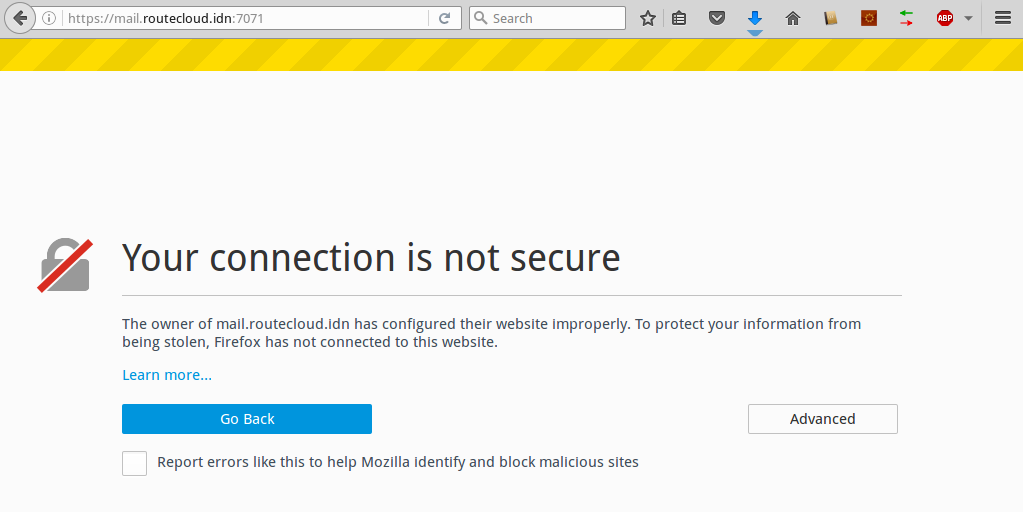
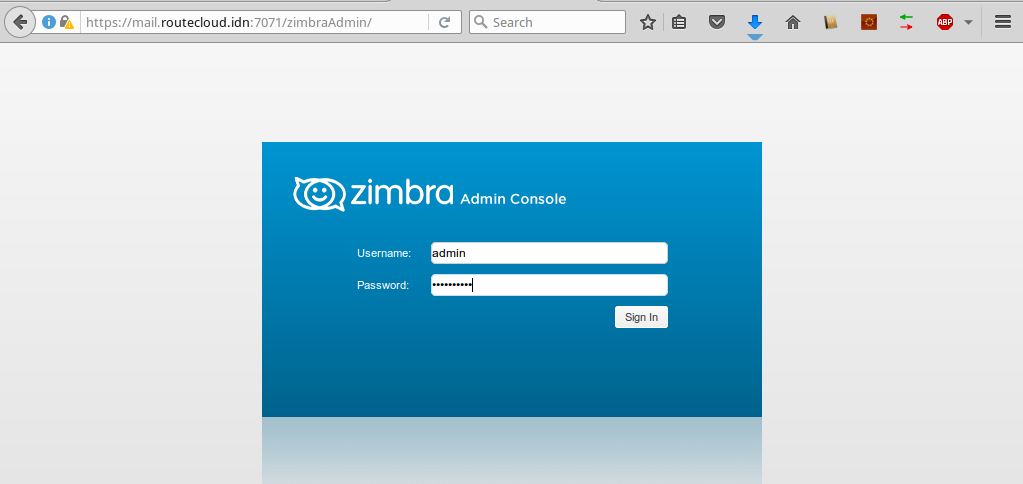
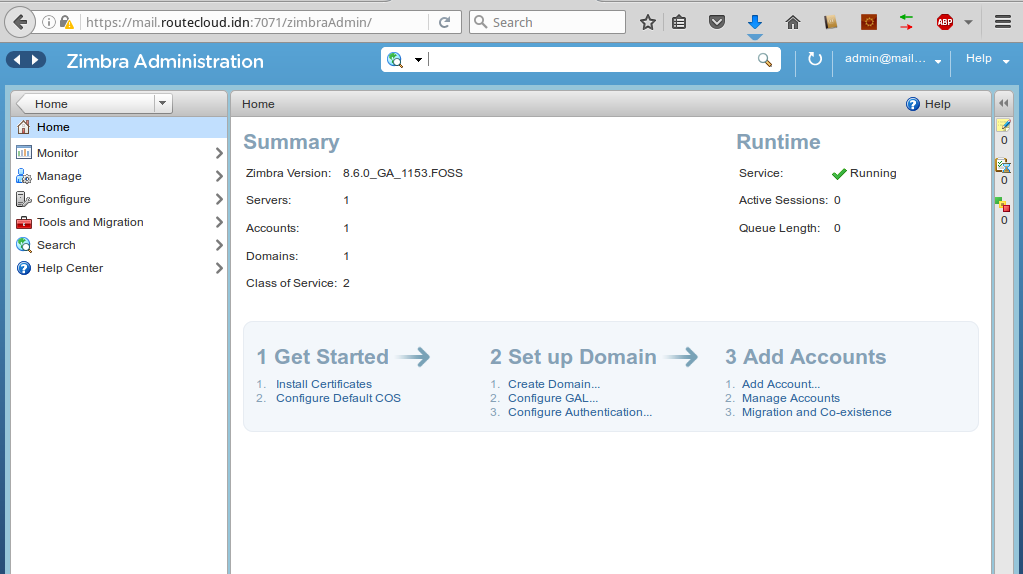
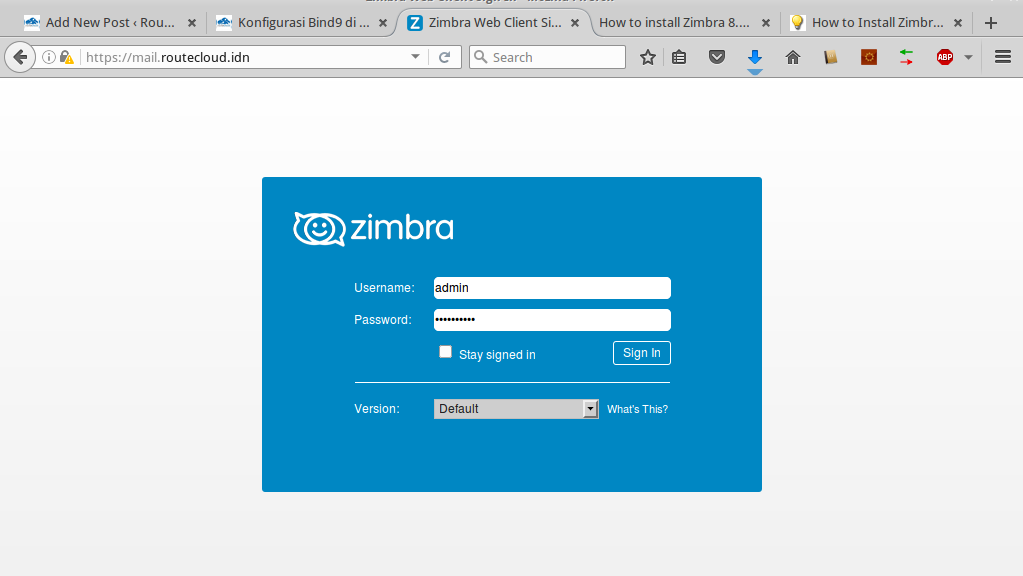
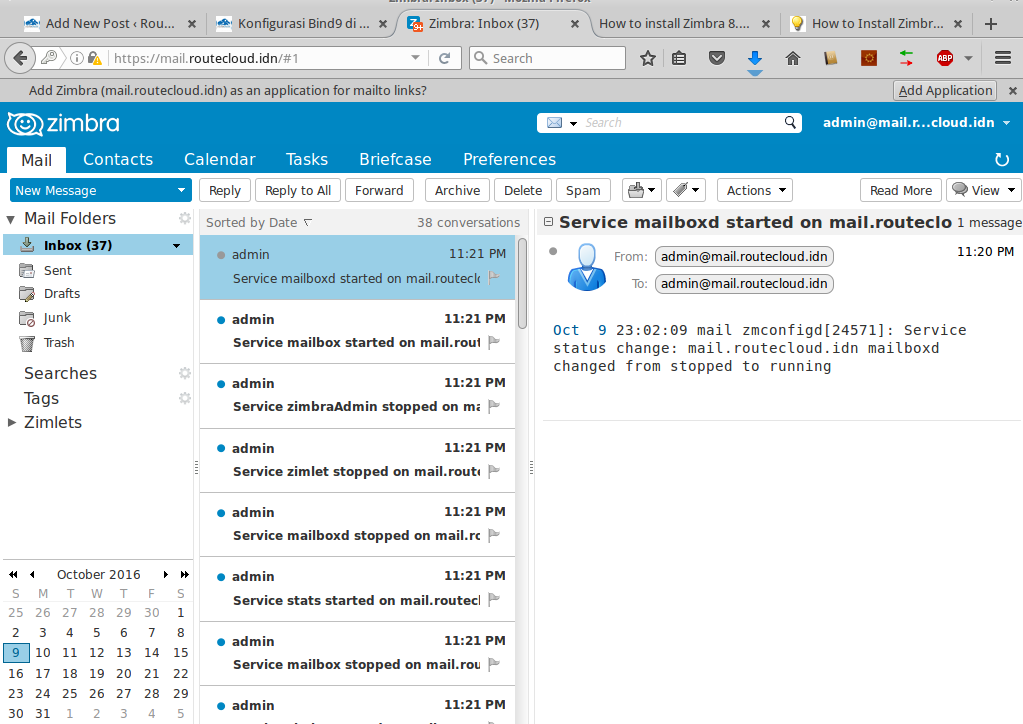
Komentar