Post Views:
2,773
pada part3 ini kita akan membahas keystone sebagai identity service yang berfungsi untuk authentikasi ke semua service di openstack.
semua konfigurasi identity service ini ada di controller node
[CONTROLLER NODE]
sebelum kita mengkonfigurasi identity service kita harus membuat database terlebih dahulu
- Membuat database keystone
login ke database server mariadb mengunakan root
|
|
root@controller:~# mysql -u root -p Enter password: Welcome to the MariaDB monitor. Commands end with ; or \g. Your MariaDB connection id is 44 Server version: 10.0.27-MariaDB-0ubuntu0.16.04.1 Ubuntu 16.04 Copyright (c) 2000, 2016, Oracle, MariaDB Corporation Ab and others. Type 'help;' or '\h' for help. Type '\c' to clear the current input statement. |
setelah itu buat database dengan nama “keystone”
|
|
MariaDB [(none)]> create database keystone; Query OK, 1 row affected (0.00 sec) |
kemudian memberikan hak akses ke database keystone
|
|
MariaDB [(none)]> GRANT ALL PRIVILEGES ON keystone.* TO 'keystone'@'localhost' IDENTIFIED BY 'password_anda'; Query OK, 0 rows affected (0.00 sec) MariaDB [(none)]> GRANT ALL PRIVILEGES ON keystone.* TO 'keystone'@'%' IDENTIFIED BY 'password_anda'; Query OK, 0 rows affected (0.01 sec) |
Read More
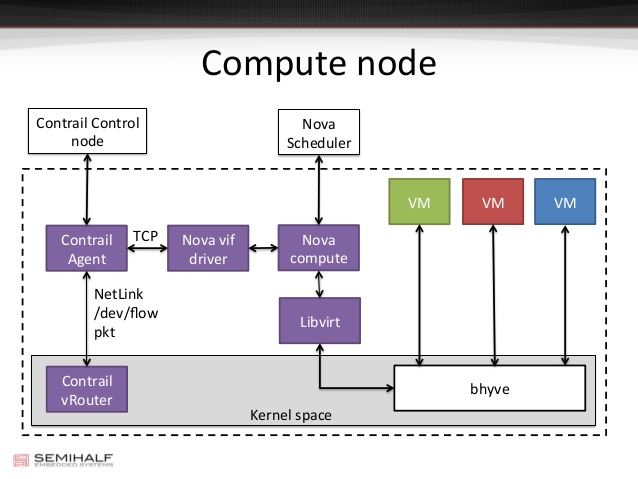
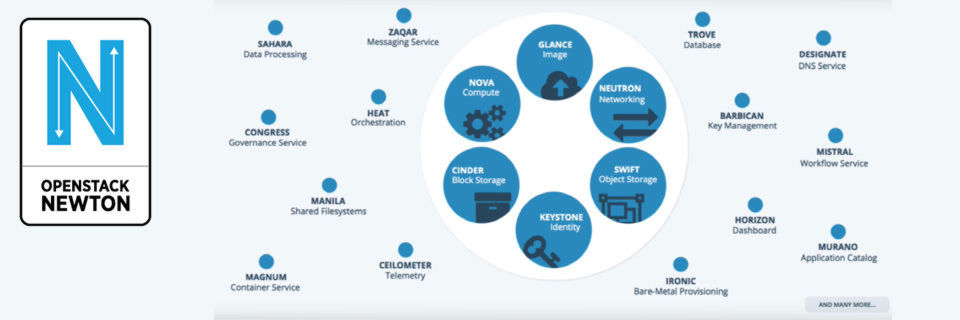
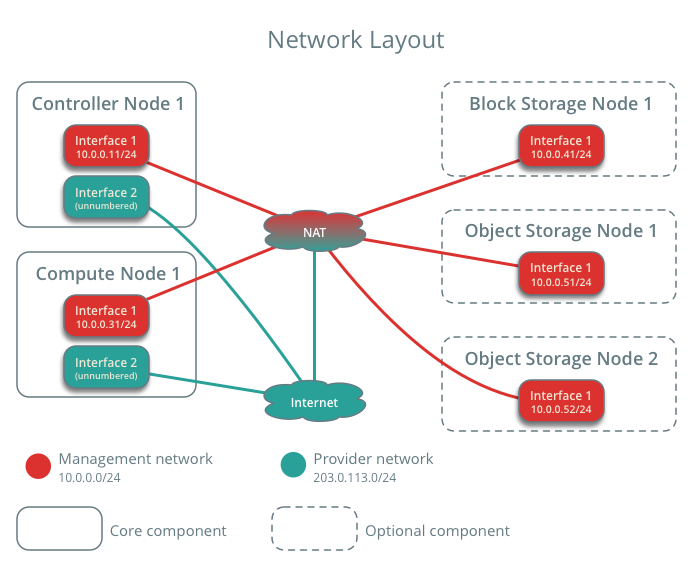
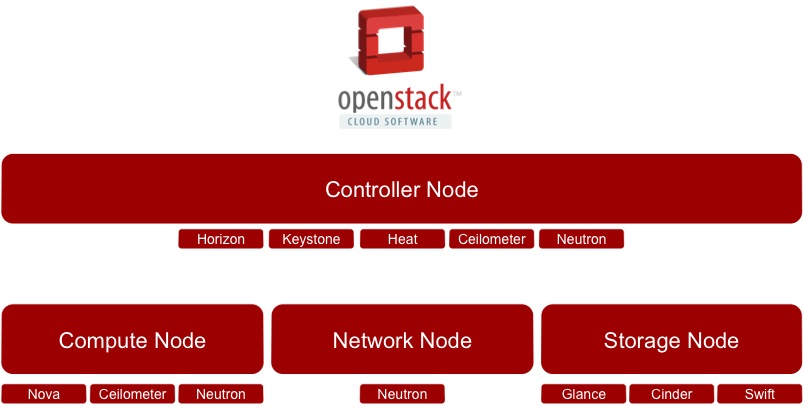
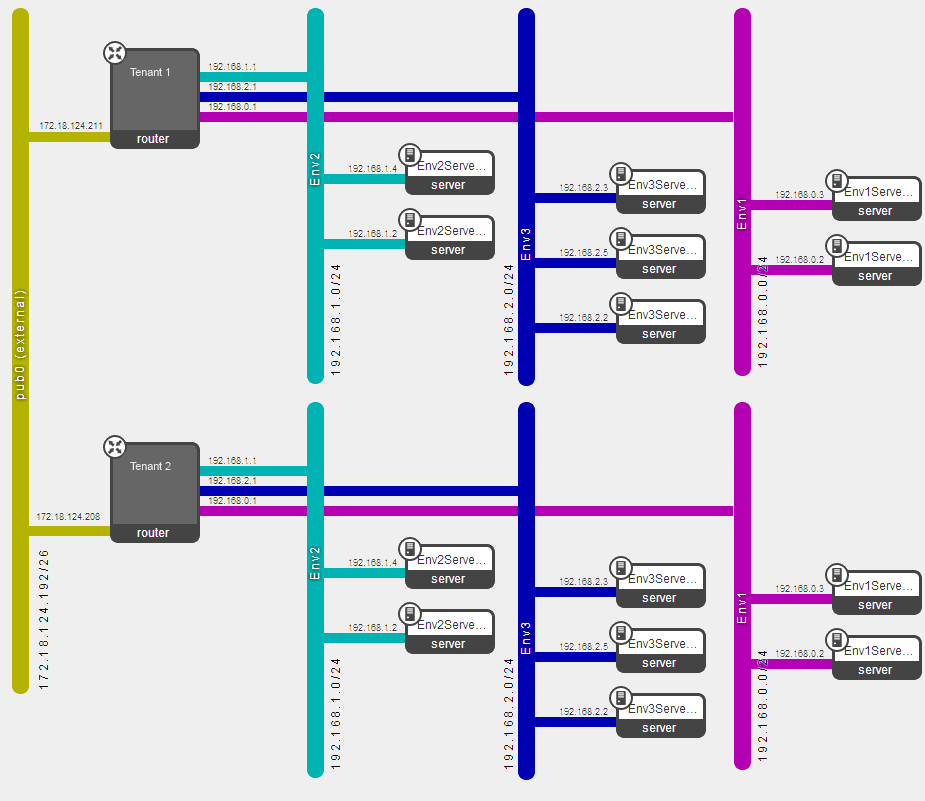
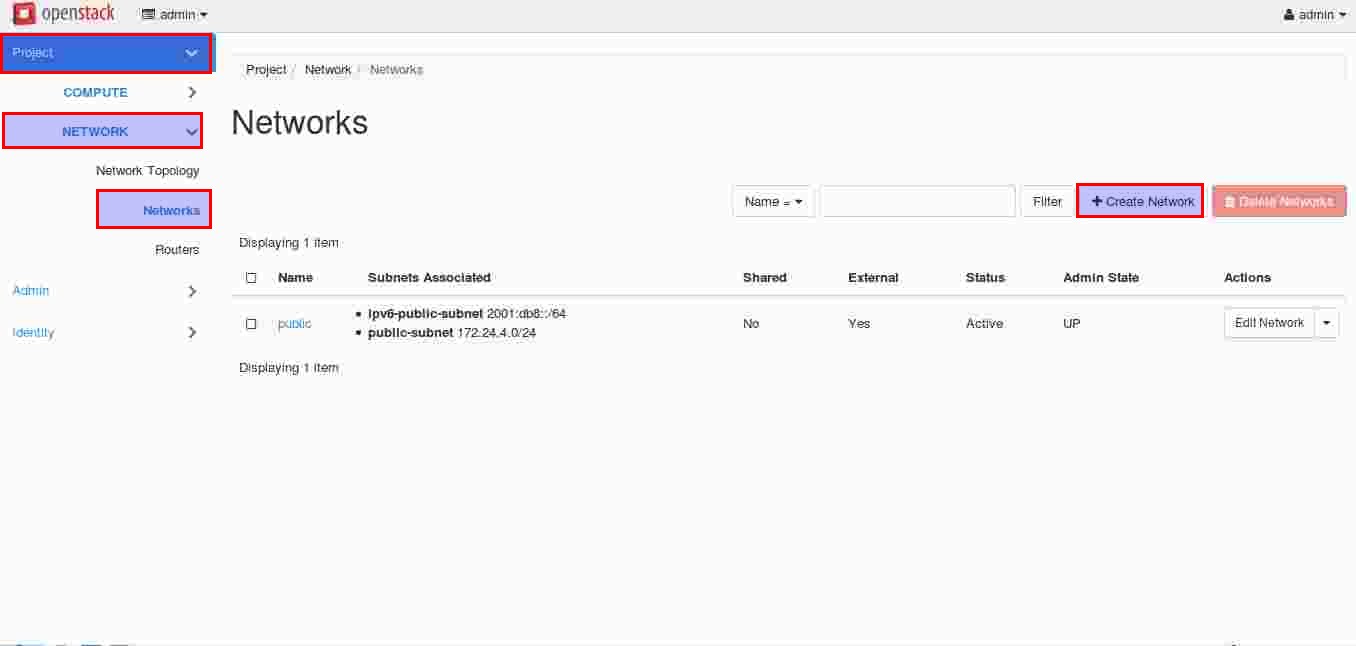

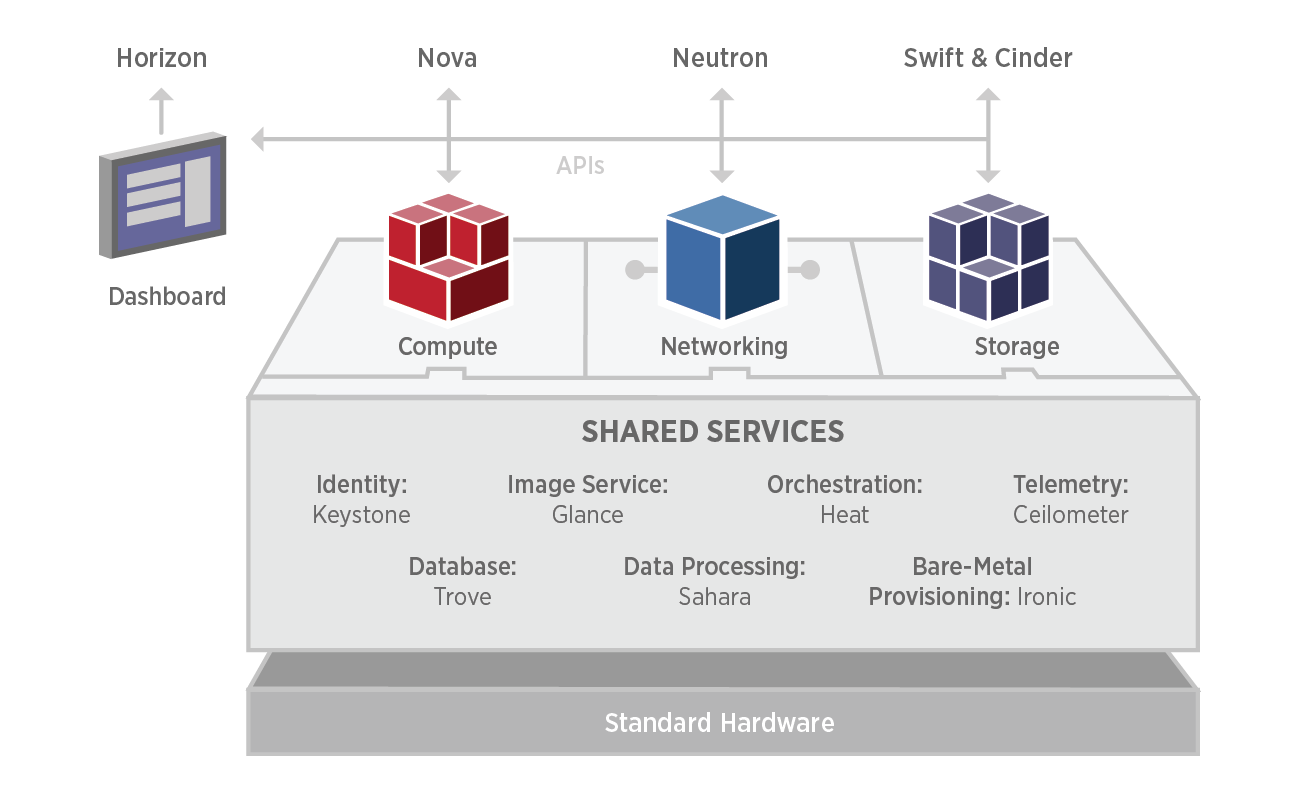
Komentar