
GitLab CE atau Community Edition adalah software open source yang digunakan untuk host git repositori, dengan tambahan fitur untuk development apps seperti issue tracking dan lainnya. GitLab )memiliki 2 product yaitu GitLab CE (Community Edition) dan GitLab EE (Enterprise Edition). selain itu GitLab juga punya versi hosting di internet seperti GitHub.
Beberap Fiur pada GitLab :
untuk menginstall GitLab disarankan mengunakan memori / RAM = 4 GB untuk production, namun saya hanya mengunakan memori 2GB, dan di install di atas LXC.
IP Address => 192.168.1.55
Domain => git.i3datacenter.com
RAM => 2 GB
- Install Packge Dependency
|
1 2 |
sudo apt-get update sudo apt-get install ca-certificates curl openssh-server postfix |
untuk installasi postfix pilih Internet Site, pada pilihan berikutnya masuka domain name atau ip address utnuk pengiriman email dari postfix.
- Installasi GitLab
|
1 2 |
cd /tmp curl -LO https://packages.gitlab.com/install/repositories/gitlab/gitlab-ce/script.deb.sh |
- Jalankan file script.deb.sh
|
1 2 3 4 5 6 7 8 9 10 11 12 13 |
# bash /tmp/script.deb.sh Detected operating system as Ubuntu/xenial. Checking for curl... Detected curl... Checking for gpg... Detected gpg... Running apt-get update... done. Installing apt-transport-https... done. Installing /etc/apt/sources.list.d/gitlab_gitlab-ce.list...done. Importing packagecloud gpg key... done. Running apt-get update... done. The repository is setup! You can now install packages. |
script diatas memastikan pengunaan sistem operasi dan mendownload package yang dibutuhkan untuk menginstall Gitlab EE
- Install GitLab CE
|
1 2 3 4 5 6 7 8 9 10 11 12 13 14 15 16 17 18 19 20 21 22 23 24 25 26 27 28 29 30 31 32 33 34 35 |
# sudo apt-get install gitlab-ce It looks like GitLab has not been configured yet; skipping the upgrade script. *. *. *** *** ***** ***** .****** ******* ******** ******** ,,,,,,,,,***********,,,,,,,,, ,,,,,,,,,,,*********,,,,,,,,,,, .,,,,,,,,,,,*******,,,,,,,,,,,, ,,,,,,,,,*****,,,,,,,,,. ,,,,,,,****,,,,,, .,,,***,,,, ,*,. _______ __ __ __ / ____(_) /_/ / ____ _/ /_ / / __/ / __/ / / __ `/ __ \ / /_/ / / /_/ /___/ /_/ / /_/ / \____/_/\__/_____/\__,_/_.___/ Thank you for installing GitLab! GitLab was unable to detect a valid hostname for your instance. Please configure a URL for your GitLab instance by setting `external_url` configuration in /etc/gitlab/gitlab.rb file. Then, you can start your GitLab instance by running the following command: sudo gitlab-ctl reconfigure For a comprehensive list of configuration options please see the Omnibus GitLab readme https://gitlab.com/gitlab-org/omnibus-gitlab/blob/master/README.md |
pastikan proses installasi tidak ada error.
- Edit File Konfigurasi Gitlab
|
1 2 3 4 5 6 7 |
vi /etc/gitlab/gitlab.rb ------------------------- ## GitLab URL ##! URL on which GitLab will be reachable. ##! For more details on configuring external_url see: ##! https://docs.gitlab.com/omnibus/settings/configuration.html#configuring-the-external-url-for-gitlab external_url 'http://git.i3datacenter.com' |
edit pada bagian external_url menjadi http://git.i3datacenter.com
|
1 |
sudo gitlab-ctl reconfigure |
pastikan setelah reconfigure file konfigurasi gitlab.rb, harus menjalan kan perintah gitlab-ctl reconfigure.
jika pada saat menjalankan perintah diatas terdapat error “initdb: invalid locale settings; check LANG and LC_* environment variables”
maka jalankan perintah ini
|
1 2 3 |
export LC_ALL="en_US.UTF-8" export LC_CTYPE="en_US.UTF-8" sudo dpkg-reconfigure locales |
kemudian jalankan lagi perintah “sudo gitlab-ctl reconfigure”
akses git.i3datacenter.com pada web browser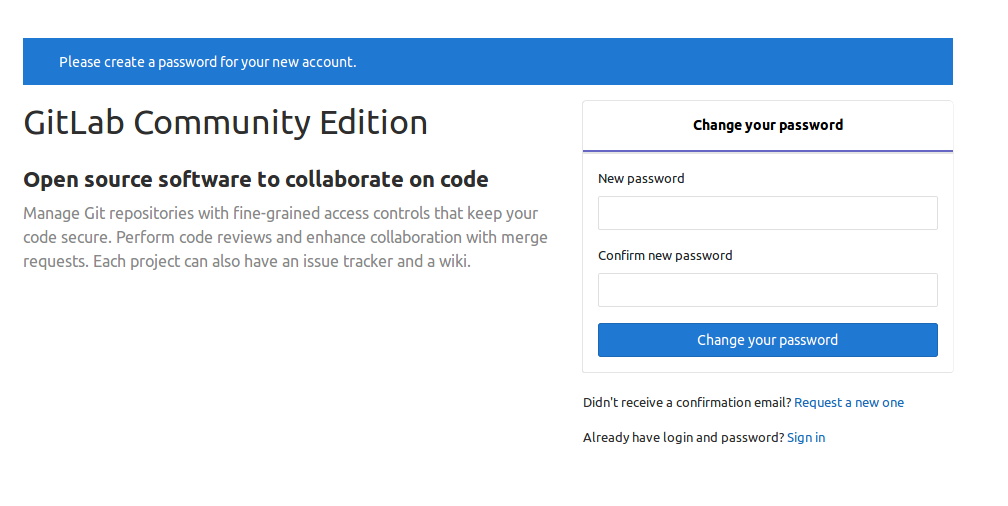
untuk pertama kali diakses diminta untuk memakuskan password baru
kemudian login mengunakan password yang sudah diset sebelumnya. untuk usernamenya mengunakan root
ini adalah halaman admin GitLab.
sekian dulu tutorial installasi gitlab 🙂
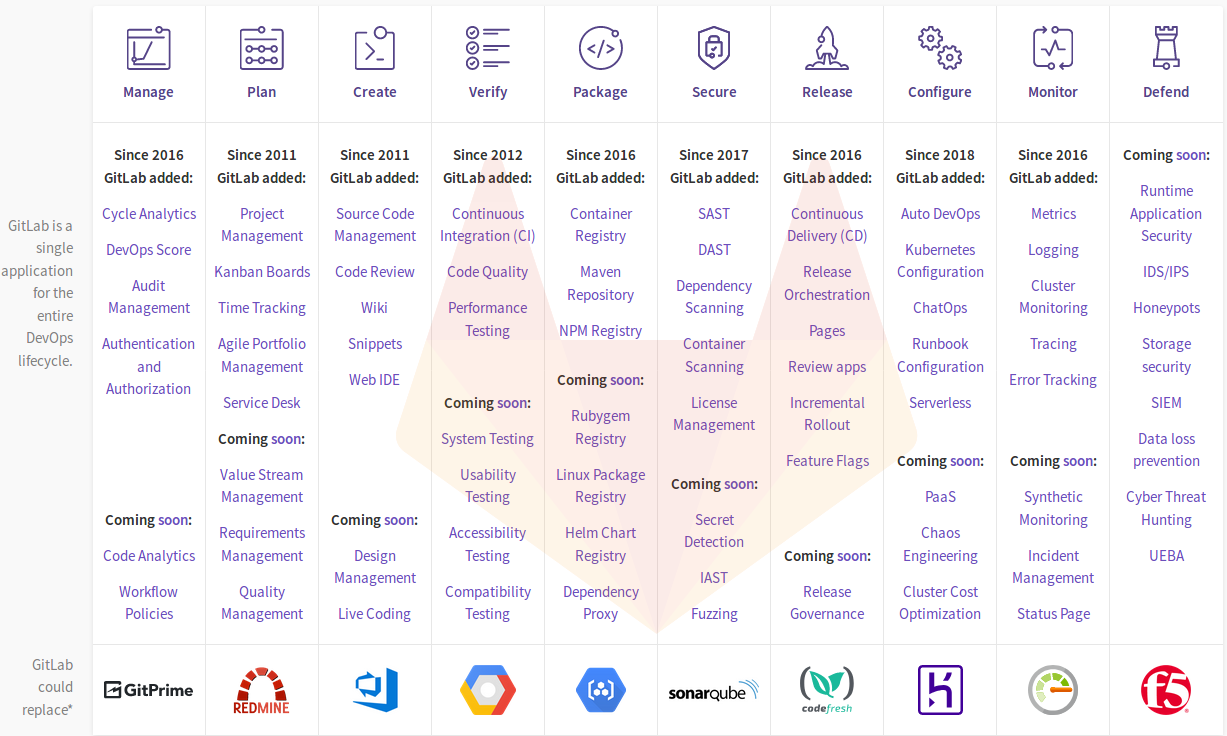
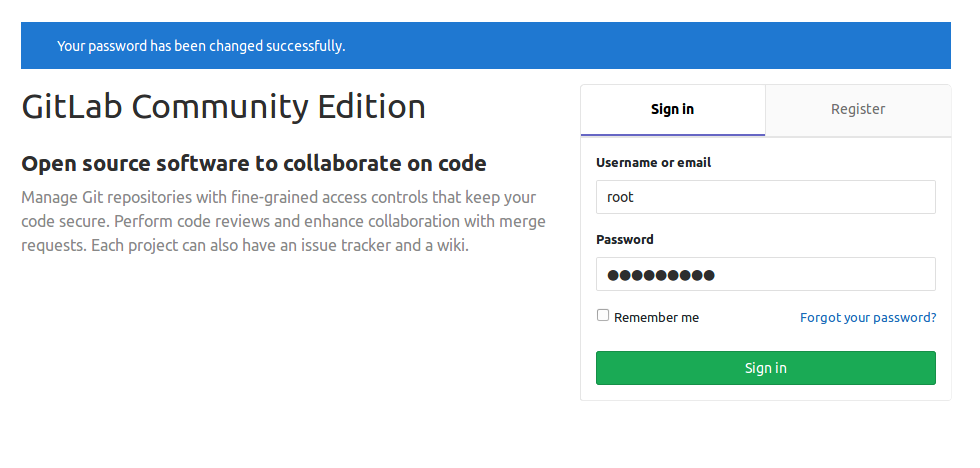
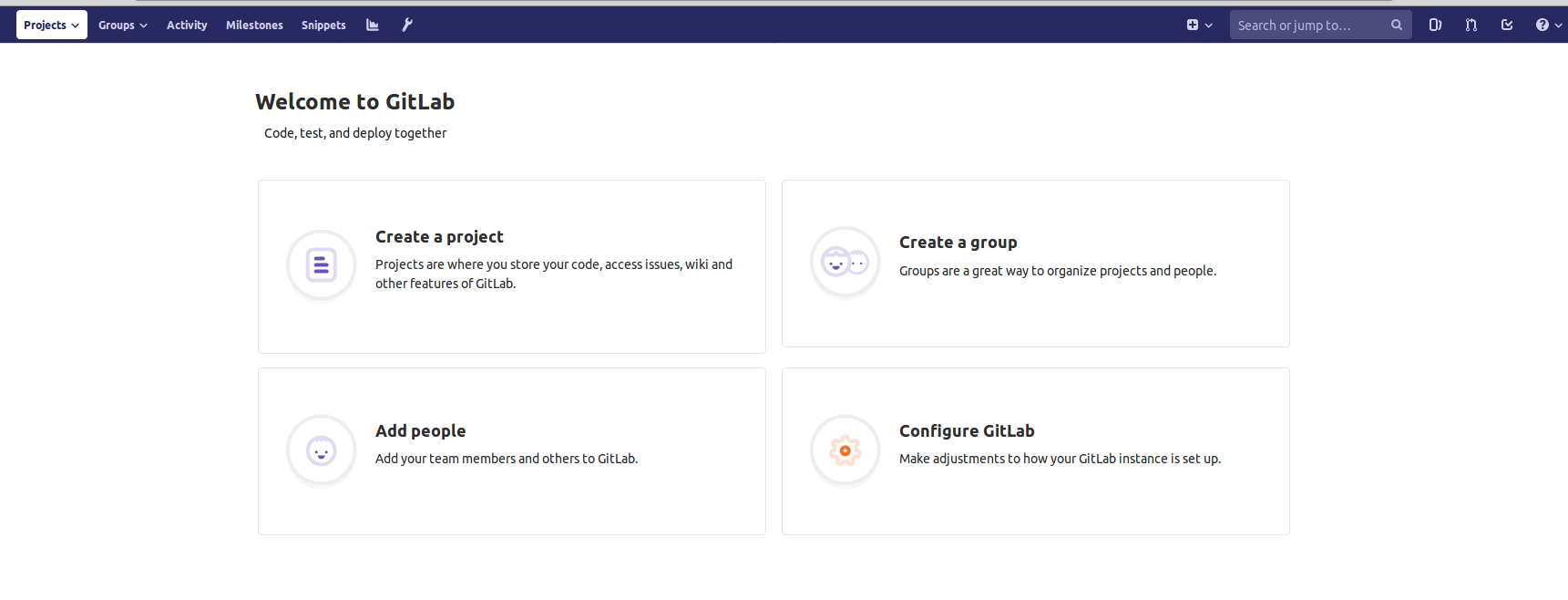
Komentar