pada tulisan ketiga ini saya akan mengkonfigurasi web server (apache2) dasar.
Apache adalah salah satu jenis web server yang cukup banyak digunakan pada website di internet. apache merupakan webserver yang powerfull dengan banyak keunggulan dibandingkan dengan web server yanglainnya diataranya adalah cepat dalam memproses data dimanis diwebsite.
untuk menginstall apache2, sangat mudah yaitu pertama
- Install apache2
|
1 |
apt install apache2 |
- restart service apache2
|
1 |
/etc/init.d/apache2 restart |
pastikan bahwa saat restart tidak ada yang failed
- Melihat status apache2
|
1 2 3 4 5 6 7 8 9 10 11 12 13 14 15 16 17 18 19 20 21 22 23 24 25 |
root@routecloud:/var/www/html# /etc/init.d/apache2 status ● apache2.service - LSB: Apache2 web server Loaded: loaded (/etc/init.d/apache2; bad; vendor preset: enabled) Drop-In: /lib/systemd/system/apache2.service.d └─apache2-systemd.conf Active: active (running) since Sat 2016-10-08 19:30:50 WIB; 12s ago Docs: man:systemd-sysv-generator(8) Process: 4560 ExecStop=/etc/init.d/apache2 stop (code=exited, status=0/SUCCESS) Process: 4587 ExecStart=/etc/init.d/apache2 start (code=exited, status=0/SUCCESS) Tasks: 55 Memory: 6.3M CPU: 80ms CGroup: /system.slice/apache2.service ├─4605 /usr/sbin/apache2 -k start ├─4608 /usr/sbin/apache2 -k start └─4609 /usr/sbin/apache2 -k start Oct 08 19:30:48 routecloud systemd[1]: Stopped LSB: Apache2 web server. Oct 08 19:30:48 routecloud systemd[1]: Starting LSB: Apache2 web server... Oct 08 19:30:48 routecloud apache2[4587]: * Starting Apache httpd web serve...2 Oct 08 19:30:49 routecloud apache2[4587]: AH00557: apache2: apr_sockaddr_inf...d Oct 08 19:30:49 routecloud apache2[4587]: AH00558: apache2: Could not reliab...e Oct 08 19:30:50 routecloud apache2[4587]: * Oct 08 19:30:50 routecloud systemd[1]: Started LSB: Apache2 web server. Hint: Some lines were ellipsized, use -l to show in full. |
pastikan bahwa saat liat statusnya web server dalam keadaan Running.
- Testing di web browser
buka web browser dan masukan alamat ip server contoh http://192.168.0.100
kalau sudah muncul seperti itu maka, installasi apache2 berhasil
- Mengubah tampilan apache2
|
1 2 3 4 5 6 7 8 9 10 11 12 |
root@routecloud:~# nano /var/www/html/index.html <html> <head> <title>Workshop IDN</title> </head> <body> <center><h1>Welcome to IDN Foundation & Routecloud network Indonesia</h1></cent$ <br /> <marquee><b>Allah akan meninggikan orang-orang yang beriman di antaramu dan ora$ </body> </html> |
setelah membuat script sederhana, kemudian kita lihat di web browser
cukup sekian dulu, nanti kita lanjut dengan membuat virtual hosting di apache2, semoga bermanfaat
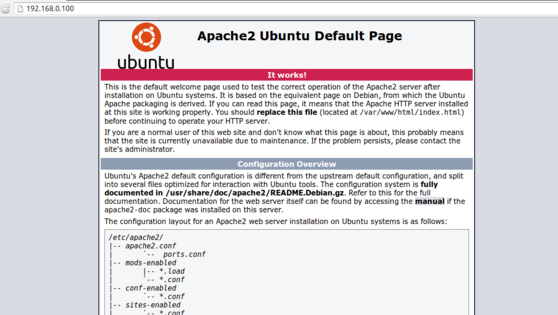
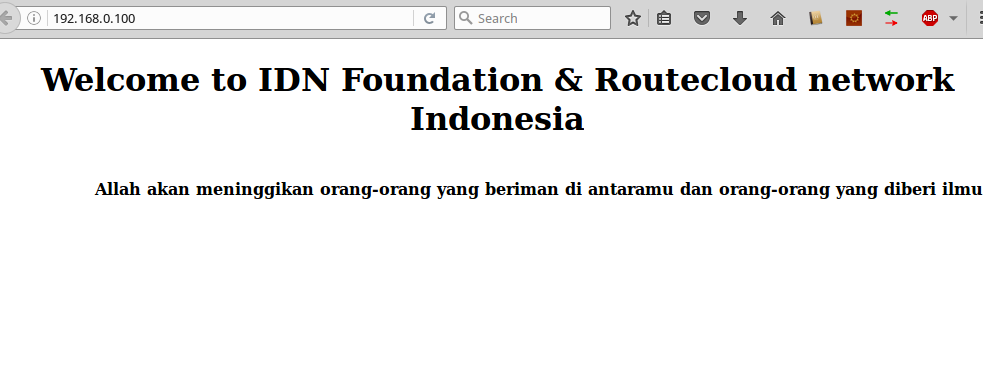
Komentar