Apa itu EVPN? Mungkin untuk belakangan ini kita sering mendengar kata yang satu ini, karena semakin gencarnya pengaplikasian teknologi Overlay Network. EVPN adalah teknologi yang menyediakan konektivitas virtual bridge antara layer 2 doamain yang berbeda diatas IP/MPLS. Sesungguhnya sudah terdapat teknologi yang fungsinya sama dengan yang disebutkan diatas, yaitu VPLS yang didefinisikan di RFC 4762 dan sudah dipakai dari sekitar tahun 2007. Sampai sekarang pun semua provider di indonesia menggunakan VPLS untuk membangun jaringan bridge diatas IP/MPLS.
Namun, solusi yang ditawarkan VPLS memiliki bebrapa limitasi ketika harus diimplementasikan pada Data Center (DC) environment seperti multihoming dan redudancy, multicast optimization, provisioning simplicity, flow-based load balancing, dan multipathing.
EVPN versus VPLS
Kita akan melakukan sedikit komparasi perbedaan antara EVPN dengan VPLS, untuk ditekankan bahwa EVPN bukanlan VPLS.
Signaling Protocols
VPLS punya dua opsi signaling protocol yaitu LDP (T-LDP) dan BGP (hanya support autodiscovery). EVPN tidak menggukan T-LDP namun mengadposi BGP sebagai satu-satunya service signaling protocol.
MAC address learning
VPLS hanya mempunyai data-plane MAC learning baik pada local maupun remote, EVPN juga melakukan MAC learning data-plane, namun hanya pada local Attachment Circuit (AC), control-plane digunakan untuk learning MAC address antara PE router yaitu menggunkan BGP untuk exchange MAC address routes.
Customer Edge (CE) Multihoming
EVPN mengimplementasikan dua solusi CE multihoming yaitu single-active (satu aktif, N standby) dan all-active (dengan metode load balancing per-flow unicast), sedangkan VPLS hanya memiliki satu opsi yaitu single-active multihominng
EVPN Implementations
Ada tiga cara pengimplementasian EVPN yaitu Provider Backcbone Bridging (PBB) EVPN, EVPN dengan Transport MPLS, EVPN dengan transport VXLAN (Virtual eXtensible LAN). EVPN VXLAN diimplementasikan pada Environment Data Center (DC), sedangkan EVPN MPLS dan PBB pada environment backbone, sesungguhnya semua bisa diimplementasikan pada setiap environment tergantung pada design dan device capability.
Artikel ini akan membahas basic implementasi EVPN dengan transport MPLS antara router Nokia dan Juniper.
LAB GUIDE
Software yang dipakai untuk melakukan Lab simulasi ini adalah sebagai berikut :
- GNS3 v2.1.5
- TiMOS-B-15.0.R5
- Junos vMX 14.1R4.8
Basic Configuration
Topologi yang digunakan hanya sederhana, terdiri dari 2 PE (Provider Edge) router (PE1 Juniper/PE2 Nokia) dan 1 RR (Nokia)
Customer Edge (CE) yang diattach di kedua PE hanya menggunakan Virtual PC yang ada di GNS3 karena hanya bertujuan untuk tes koneksi (PING) direct CE1-CE2.
Saya telah melakukan basic konfigurasi pada topologi tersebut yaitu konfigurasi IP address, IGP menggunkan OSPF, MPLS/LDP dan Autonomous System Number 65000. Berikut Snapshot konfigurasinya pada setiap router (PE1, PE2, RR)
PE1
|
1 2 3 4 5 6 7 8 9 10 11 12 13 14 15 16 17 18 19 20 21 22 23 24 25 26 27 28 29 30 31 32 33 34 35 36 37 38 39 40 41 42 43 44 45 46 47 48 49 50 51 52 53 54 55 56 57 58 59 60 61 62 63 64 65 66 67 68 69 70 71 72 73 |
root@PE1> show configuration version 14.1R4.8; system { root-authentication { encrypted-password "$1$sggwNHgH$J/vedDDOQzYVN4YpYgZQq0"; ## SECRET-DATA } syslog { user * { any emergency; } file messages { any notice; authorization info; } file interactive-commands { interactive-commands any; } } } interfaces { ge-0/0/1 { description to-pe2; unit 0 { family inet { address 172.0.1.5/30; } family mpls; } } ge-0/0/2 { unit 0 { description to-rr; family inet { address 114.0.17.2/30; } family mpls; } } lo0 { unit 0 { family inet { address 10.10.10.1/32; } } } } routing-options { autonomous-system 65000; } protocols { mpls { interface lo0.0; interface ge-0/0/1.0; interface ge-0/0/2.0; } ospf { area 0.0.0.0 { interface lo0.0; interface ge-0/0/1.0 { interface-type p2p; } interface ge-0/0/2.0 { interface-type p2p; } } } ldp { interface ge-0/0/1.0; interface ge-0/0/2.0; interface lo0.0; } } root@PE1> |
PE2
|
1 2 3 4 5 6 7 8 9 10 11 12 13 14 15 16 17 18 19 20 21 22 23 24 25 26 27 28 29 30 31 32 33 34 35 36 37 38 39 40 41 42 43 44 45 46 47 48 49 50 51 52 53 54 55 56 57 58 59 60 61 62 63 64 65 66 67 68 69 70 71 72 73 74 75 76 77 78 79 80 81 82 83 84 85 86 87 88 89 90 91 92 93 94 95 96 97 98 99 100 101 102 103 104 105 106 107 108 109 110 111 112 113 114 115 116 117 118 119 120 121 122 123 124 125 126 127 128 129 130 131 132 133 134 135 136 137 138 139 140 141 142 143 144 145 146 147 148 149 150 151 152 153 154 155 156 |
A:PE2# admin display-config exit all configure #-------------------------------------------------- echo "System Configuration" #-------------------------------------------------- system name "PE2" time sntp shutdown exit zone UTC exit exit #-------------------------------------------------- echo "System Security Configuration" #-------------------------------------------------- system security per-peer-queuing dist-cpu-protection policy "_default-access-policy" create exit policy "_default-network-policy" create exit exit exit exit #-------------------------------------------------- echo "Log Configuration" #-------------------------------------------------- log exit #-------------------------------------------------- echo "Card Configuration" #-------------------------------------------------- card 1 card-type iom-xp mda 1 mda-type c5-1gb-xp-sfp no shutdown exit no shutdown exit #-------------------------------------------------- echo "Port Configuration" #-------------------------------------------------- port 1/1/1 ethernet mtu 1514 exit no shutdown exit port 1/1/2 ethernet mtu 1514 exit no shutdown exit port 1/1/3 shutdown ethernet exit exit port 1/1/4 shutdown ethernet exit exit port 1/1/5 shutdown ethernet exit exit #-------------------------------------------------- echo "System Sync-If-Timing Configuration" #-------------------------------------------------- system sync-if-timing begin commit exit exit #-------------------------------------------------- echo "Management Router Configuration" #-------------------------------------------------- router management exit #-------------------------------------------------- echo "Router (Network Side) Configuration" #-------------------------------------------------- router Base interface "system" address 10.10.10.2/32 no shutdown exit interface "to-pe1" address 172.0.1.6/30 port 1/1/2 no shutdown exit interface "to-rr" address 114.0.16.2/30 port 1/1/1 no shutdown exit autonomous-system 65000 #-------------------------------------------------- echo "OSPFv2 Configuration" #-------------------------------------------------- ospf 0 area 0.0.0.0 interface "system" no shutdown exit interface "to-pe1" interface-type point-to-point no shutdown exit interface "to-rr" interface-type point-to-point no shutdown exit exit no shutdown exit #-------------------------------------------------- echo "LDP Configuration" #-------------------------------------------------- ldp interface-parameters interface "to-pe1" dual-stack ipv4 no shutdown exit no shutdown exit interface "to-rr" dual-stack ipv4 no shutdown exit no shutdown exit exit targeted-session exit no shutdown exit exit exit all A:PE2# |
RR
|
1 2 3 4 5 6 7 8 9 10 11 12 13 14 15 16 17 18 19 20 21 22 23 24 25 26 27 28 29 30 31 32 33 34 35 36 37 38 39 40 41 42 43 44 45 46 47 48 49 50 51 52 53 54 55 56 57 58 59 60 61 62 63 64 65 66 67 68 69 70 71 72 73 74 75 76 77 78 79 80 81 82 83 84 85 86 87 88 89 90 91 92 93 94 95 96 97 98 99 100 101 102 103 104 105 106 107 108 109 110 111 112 113 114 115 116 117 118 119 120 121 122 123 124 125 126 127 128 129 130 131 132 133 134 135 136 137 138 139 140 141 142 143 144 145 146 147 148 149 150 151 152 153 154 155 |
A:RR# admin display-config exit all configure #-------------------------------------------------- echo "System Configuration" #-------------------------------------------------- system name "RR" time sntp shutdown exit zone UTC exit exit #-------------------------------------------------- echo "System Security Configuration" #-------------------------------------------------- system security per-peer-queuing dist-cpu-protection policy "_default-access-policy" create exit policy "_default-network-policy" create exit exit exit exit #-------------------------------------------------- echo "Log Configuration" #-------------------------------------------------- log exit #-------------------------------------------------- echo "Card Configuration" #-------------------------------------------------- card 1 card-type iom-xp mda 1 mda-type c5-1gb-xp-sfp no shutdown exit no shutdown exit #-------------------------------------------------- echo "Port Configuration" #-------------------------------------------------- port 1/1/1 ethernet mtu 1514 exit no shutdown exit port 1/1/2 ethernet mtu 1514 exit no shutdown exit port 1/1/3 shutdown ethernet exit exit port 1/1/4 shutdown ethernet exit exit port 1/1/5 shutdown ethernet exit exit #-------------------------------------------------- echo "System Sync-If-Timing Configuration" #-------------------------------------------------- system sync-if-timing begin commit exit exit #-------------------------------------------------- echo "Management Router Configuration" #-------------------------------------------------- router management exit #-------------------------------------------------- echo "Router (Network Side) Configuration" #-------------------------------------------------- router Base interface "system" address 10.10.10.10/32 no shutdown exit interface "to-pe1" address 114.0.17.1/30 port 1/1/2 no shutdown exit interface "to-pe2" address 114.0.16.1/30 port 1/1/1 no shutdown exit autonomous-system 65000 #-------------------------------------------------- echo "OSPFv2 Configuration" #-------------------------------------------------- ospf 0 area 0.0.0.0 interface "system" no shutdown exit interface "to-pe2" interface-type point-to-point no shutdown exit interface "to-pe1" interface-type point-to-point no shutdown exit exit no shutdown exit #-------------------------------------------------- echo "LDP Configuration" #-------------------------------------------------- ldp interface-parameters interface "to-pe2" dual-stack ipv4 no shutdown exit no shutdown exit interface "to-pe1" dual-stack ipv4 no shutdown exit no shutdown exit exit targeted-session exit no shutdown exit exit exit all A:RR# |
BGP EVPN Address Family Configuration
BGP EVPN masuk dalam kategori Multiprotocol-BGP (MP-BGP) dengan address family AFI=25, SAFI=70. Nilai AFI dan SAFI digunakan untuk mengidentifikasi jenis route yang dibawa oleh BGP, list lengkap nilai AFI/SAFI dapat dilihat pada halaman resmi web IANA.
PE1
|
1 2 3 4 5 6 7 8 9 10 |
root@PE1> show configuration protocols bgp group internal { type internal; family evpn { signaling; } neighbor 10.10.10.10; } root@PE1> |
PE2
|
1 2 3 4 5 6 7 8 9 10 11 12 13 14 |
A:PE2>config>router>bgp# info ---------------------------------------------- min-route-advertisement 1 enable-peer-tracking rapid-update evpn group "intenal" family evpn type internal neighbor 10.10.10.10 exit exit no shutdown ---------------------------------------------- A:PE2>config>router>bgp# |
RR
|
1 2 3 4 5 6 7 8 9 10 11 12 13 14 15 16 17 |
A:RR>config>router>bgp# info ---------------------------------------------- min-route-advertisement 1 enable-peer-tracking rapid-update evpn group "internal" family evpn type internal cluster 10.10.10.10 neighbor 10.10.10.1 exit neighbor 10.10.10.2 exit exit no shutdown ---------------------------------------------- A:RR>config>router>bgp# |
Setelah semua basic konfigurasi dilakukan maka selanjutnya membuat service VPN Layer 2 menggunakan teknologi EVPN yang akan dilakukan pada postingan Konfigurasi EVPN MPLS antara Nokia dan Juniper Part 2
Network Telco Engineer – SDN/NFV Enthusiast
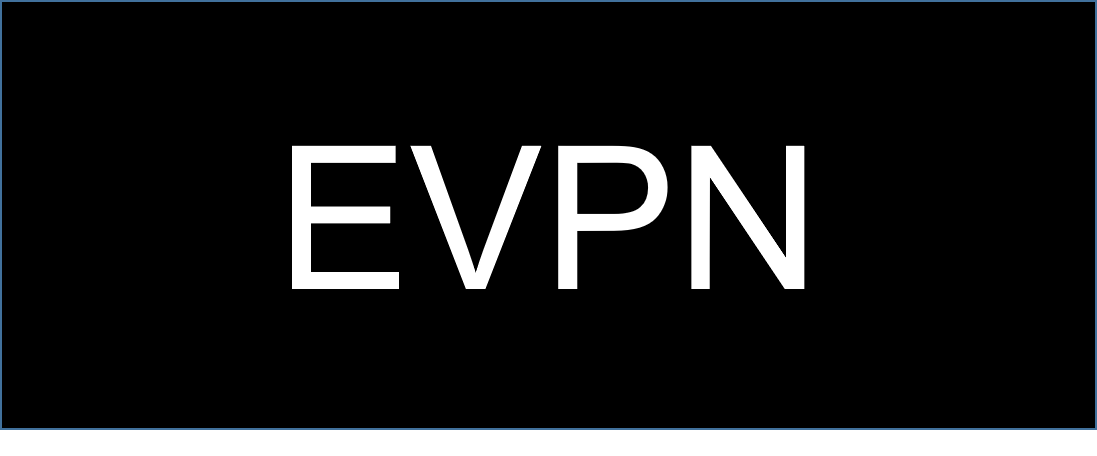
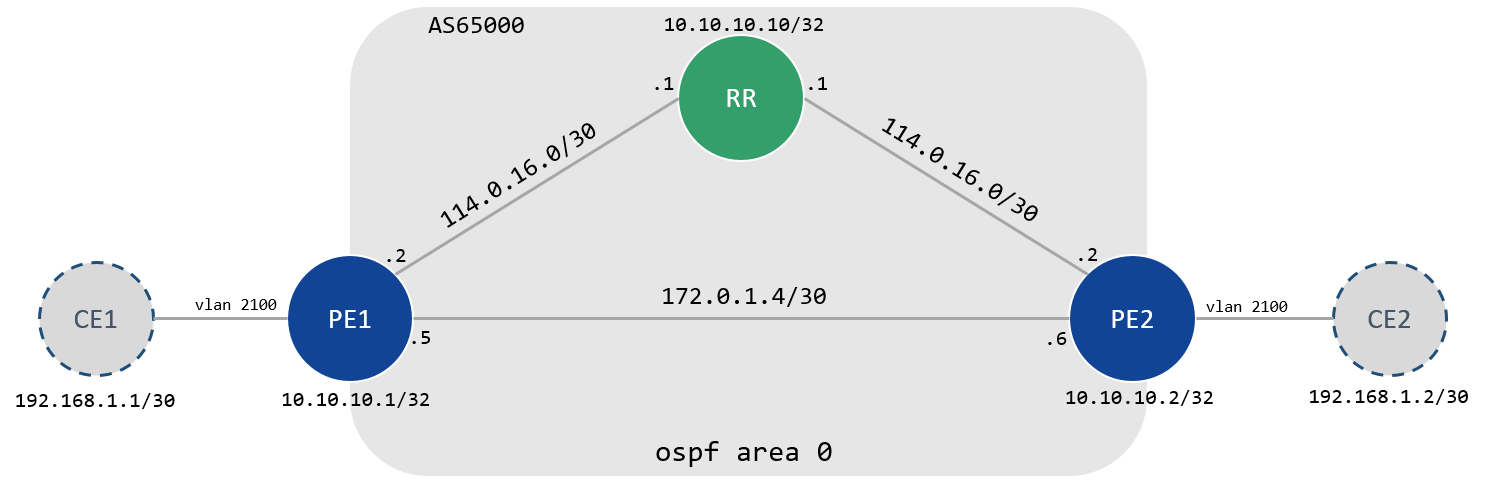
Komentar