Pada tutorial kali ini saya akan membahas tentang metode penyimpanan distribusi pada glusterFS. Apa yang dimaksud dengan Distributed? Jadi kapan kita mengunakan metode ini? Baik mari kita bahas secara mendalam. Sebelum mulai lab ini, maka anda harus coba install glusterFs terbelih dahulu ya (disini)
Jenis distributed volume adalah pilihan default jika kita tidak mencantumkan pada saat awal konfigurasi. Disini file akan didistribusikan diberbagai brick pada volume jadi file dapat disimpan pada brick hpc01 , hpc02 atau hpc03 tapi tidak kedua-duanya. Oleh karena itu pada penerapan distributed volume tidak ada redudansi data.
*note : kegagalan disk atau server pada volume terdistribusi dapat mengakibatkan hilangnya data karena isi direktori tersebar secara acak pada brick dalam volume.
Jadi skema distributed volume yang akan dilab kan adalah seperti diatas, dimana nanti semua file yang tersimpan pada cluster storage akan di distribusikan ke masing2 hpc secara acak.
setelah itu config cluster storage (cukup dilakukan pada satu node saja misal di hpc01 )
|
1 2 3 4 |
[root@hpc01 ~]# gluster peer probe hpc02 peer probe: success. [root@hpc01 ~]# gluster peer probe hpc03 peer probe: success. |
gluster peer probe berfungsi untuk membuat cluster pada glusterfs, sehingga semua node bisa saling berkominikasi dan menjadikannya satu cluster. setelah itu kita bisa melihat status cluster dengan cara seperti ini
|
1 2 3 4 5 6 7 8 9 10 |
[root@hpc01 ~]# gluster peer status Number of Peers: 2 Hostname: hpc02 Uuid: 3d8b736c-3d74-40c3-a629-86b1761e5eea State: Peer in Cluster (Connected) Hostname: hpc03 Uuid: ffdf6ff5-0372-40ac-93d4-e13d3fd7e451 State: Peer in Cluster (Connected) |
Pastikan state peer in cluster bernilai connected, utnuk semua node.
Sebelumnya kita harus membuat direktori atau brick pada semua node hpc
|
1 |
# mkdir /glusterfs/distributed |
setalah itu buat volume dengan tipe distributed yang dilakukan disalah satu node saja ( contoh : hpc01)
|
1 2 |
[root@hpc01 ~]# gluster volume create vol_distributed transport tcp hpc01:/glusterfs/distributed hpc02:/glusterfs/distributed hpc03:/glusterfs/distributed volume create: vol_distributed: success: please start the volume to access data |
setelah succes membuat vol_distributed maka volume tersebut supaya bisa diakses oleh client maka harus di start terlebih dahulu.
|
1 2 |
[root@hpc01 ~]# gluster volume start vol_distributed volume start: vol_distributed: success |
setelah itu, kita bisa memverifikasi volume distributed dengan cara seperti berikut ini
|
1 2 3 4 5 6 7 8 9 10 11 12 13 14 15 16 |
[root@hpc01 ~]# gluster volume info Volume Name: vol_distributed Type: Distribute Volume ID: e2069fda-acb9-4747-80b7-5930d99497ab Status: Started Snapshot Count: 0 Number of Bricks: 3 Transport-type: tcp Bricks: Brick1: hpc01:/glusterfs/distributed Brick2: hpc02:/glusterfs/distributed Brick3: hpc03:/glusterfs/distributed Options Reconfigured: transport.address-family: inet nfs.disable: on |
dan setelah itu kita bisa melihat status volume
|
1 2 3 4 5 6 7 8 9 10 11 |
[root@hpc01 ~]# gluster volume status Status of volume: vol_distributed Gluster process TCP Port RDMA Port Online Pid ------------------------------------------------------------------------------ Brick hpc01:/glusterfs/distributed 49152 0 Y 9429 Brick hpc02:/glusterfs/distributed 49152 0 Y 4268 Brick hpc03:/glusterfs/distributed 49152 0 Y 8757 Task Status of Volume vol_distributed ------------------------------------------------------------------------------ There are no active volume tasks |
setelah cluster sotragenya terbentuk, maka selanjutnya adalah mengkonfigurasi client suapaya dapat mengakses glusterfs.
[Client]
Untuk tahap terakhir adalah menginstall gluster client di sis client. pada dasarnya client utnuk mengakses gluserfs server membutuhkan FUSE (Filesystem in UserSpace), dengan menginstall seperti dibawah ini, pastikan versi glusterfs yg di install pada client sama seperti di server
|
1 2 3 |
# yum -y install centos-release-gluster310 # sed -i -e "s/enabled=1/enabled=0/g" /etc/yum.repos.d/CentOS-Gluster-3.10.repo # yum --enablerepo=centos-gluster310,epel -y install glusterfs glusterfs-fuse |
setelah itu mounting volume vol_distributed ke folder /mnt
|
1 2 3 4 5 6 7 8 9 10 |
[root@automation-vm ~]# mount -t glusterfs hpc01:/vol_distributed /mnt/ [root@automation-vm ~]# df -h Filesystem Size Used Avail Use% Mounted on /dev/vda1 4,8G 1,2G 3,5G 25% / devtmpfs 991M 0 991M 0% /dev tmpfs 1000M 0 1000M 0% /dev/shm tmpfs 1000M 8,3M 991M 1% /run tmpfs 1000M 0 1000M 0% /sys/fs/cgroup tmpfs 200M 0 200M 0% /run/user/0 hpc01:/vol_distributed 15G 97M 15G 1% /mnt |
setelah kita cek dengan df -h dari sisi klien disitu terbaca bahwa hpc01:/vol_distributed 15G itu artinya semua volume yang ada di setiap node, kapasitasnya ditambah 😀
untuk testing kita akan membuat 30 file, pada folder /mnt, kemudian setelah itu kita harus cek pada semua volume di server, untuk memastikan bahwa semau file tersebut telah terdistribusi ke masing2 brick pada volume vol_distributed.
|
1 2 3 4 5 6 |
[root@automation-vm ~]# cd /mnt/ [root@automation-vm mnt]# touch file{1..30} [root@automation-vm mnt]# ls /mnt/ file1 file12 file15 file18 file20 file23 file26 file29 file4 file7 file10 file13 file16 file19 file21 file24 file27 file3 file5 file8 file11 file14 file17 file2 file22 file25 file28 file30 file6 file9 |
Dari sisi client, semua file akan terlihat semua yaitu 30 file, namun dari sisi server, kita bisa melihat bahwa itu akan distribusi, ayo kita liat 😀
[HPC01]
|
1 2 3 |
[root@hpc01 ~]# ls /glusterfs/distributed/ file14 file20 file22 file26 file5 file8 file15 file21 file23 file30 file6 |
[HPC02]
|
1 2 |
[root@hpc02 ~]# ls /glusterfs/distributed/ file10 file12 file13 file18 file28 file3 file4 file7 file9 |
[HPC03]
|
1 2 |
[root@hcp03 ~]# ls /glusterfs/distributed/ file1 file11 file16 file17 file19 file2 file24 file25 file27 file29 |
dari situ kita sudah berhasil, membutikan bahwa ketika kita mengunakan volume distributed pada glusterfs maka file tersebut akan di distribusikan pada semua node.
Baik, cukup sekian lab kali ini tentang distributed volume di glusterfs, untuk lab selanjutnya kita akan bahas yg replicated di glusterfs, see you next time. Wassalamualaikum 🙂

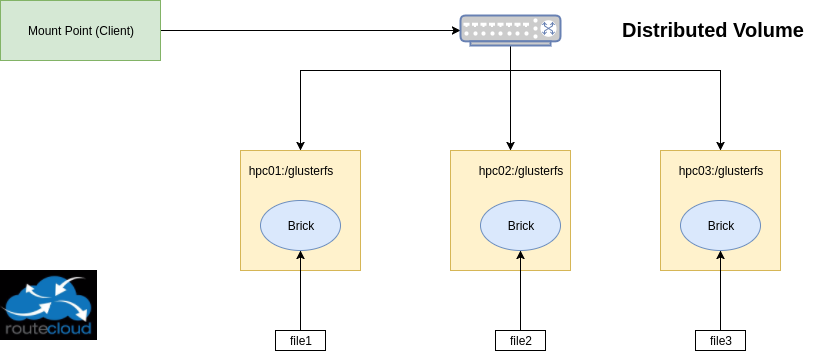
Komentar